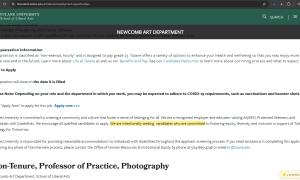This Chrome browser plugin was developed by Court Batson in the School of Liberal Arts to help make the task of identify keywords or phrases on a page easier to locate.
Simply install and configure to your specific requirements, then view content on your site. Content that matches your terms will appear in yellow highlight, making it easy to identify for review, and if needed, replacement or removal.
Document
Chrome browser plugin files
(151.56 KB)
🔧 Installation Instructions (Unpacked Extension)
- Open Google Chrome and in the address bar, go to:
chrome://extensions - Turn ON "Developer mode" (toggle in the top right)
- Click "Load unpacked" (in the top left)
- Select the **unzipped folder** containing this extension
- Configure Regex terms. Click on "options.html"
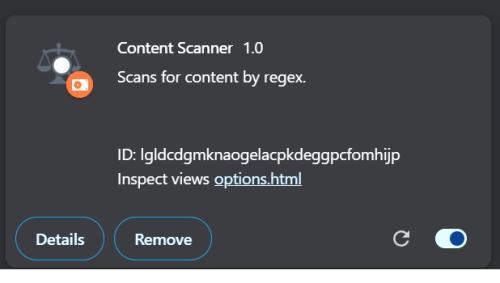
Add your Regex patterns or keywords. Sample starter patters can be found below.
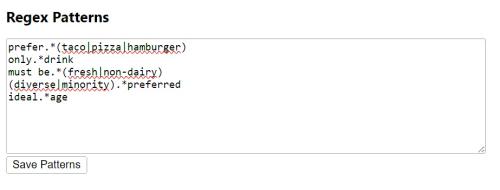
Sample Regex Patterns
prefer.*(taco|pizza|hamburger)
only.*drink
must be.*(fresh|non-dairy)
ideal.*desert