A Drupal page should only be published if plain text has been pasted into the Body field. You must remove formatting from your text before publishing your Drupal page.
There are multiple ways to ensure that the content has been converted to plain text. Please use one of the following methods:
1. Pasting Formatted Text Directly within Drupal CKeditor and using the Remove Format icon
*Note: This is the easiest way but is not compatible with all browsers.
- Paste your formatted text from Word or Outlook into the Drupal body field.
- Highlight the text.
Click the Remove Format icon on the CKEditor toolbar
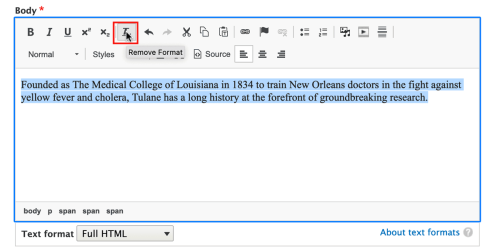
- The text formatting will be removed/converted to plain text
- The page can now be saved/published.
2. Convert to Plain Text in Microsoft Word before Pasting into Drupal CKEditor
- Paste content into Word doc and then click File > Save As > select Plain Text (.txt) under File Format dropdown.
- Then copy this plain text and paste into Drupal body field.
3. Convert to Plain Text in TextEdit or Notepad before Pasting into Drupal CKEditor
- Take your content and drop it into TextEdit (Mac) or Notepad (PC)
- Click Format > Make Plain Text
- Then copy this plain text and paste into Drupal body field.
Images
Please crop and compress all images before uploading to Drupal.
For Universal pages, an image width of 800 pixels is recommended. Standard image sizes are 800 x 600 or 800 x 533, but the height is flexible.
For Article pages, image size is more flexible within custom blocks. Please refer to the working examples at the bottom of this page to see how images display for each custom block.
Hero images should be at least 1800 pixels wide for best quality.
Image Compression
Compressing images helps to reduce the file size while maintaining a high quality. A compressed image will load more quickly and take up less storage space on your site.
Please compress images before uploading to Drupal:
