Use the Video Embed icon to add videos to your Universal page. (For Article pages, please use the Youtube Video block)
Adding a New Video to Universal Page:
- Make sure that the Body Field's text format is toggled to Full HTML
- Place your cursor at the start of the line where you want the video added
Click the Video Embed icon

- Paste in the video url (Youtube or Vimeo)
- Under Settings:
Autoplay is optional.
Responsive Video is recommended and should be selected.
Click Save button on the Video Embed dialog box
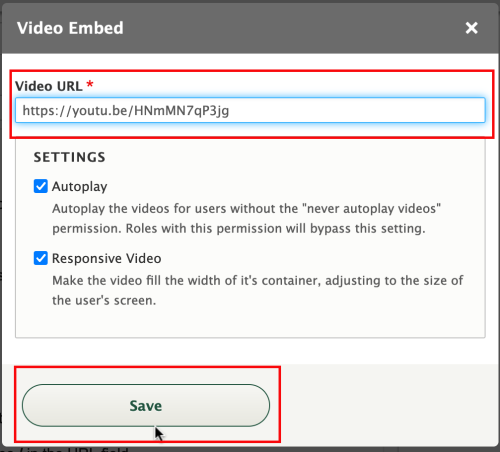
- Click the blue Save button at the bottom of the page once done
