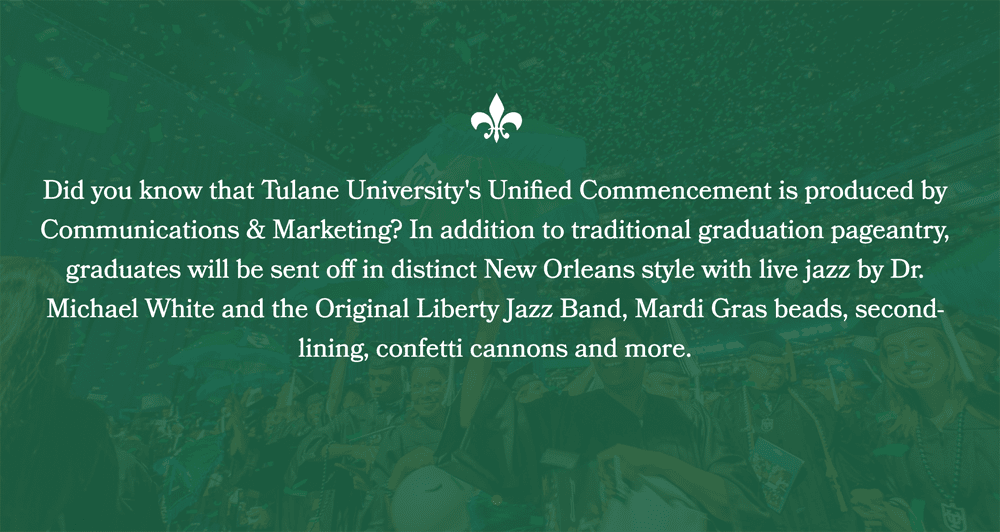In 2023-2024 the University Communications and Marketing web team upgraded all UCM-managed Drupal sites to a newer version of Drupal and implemented updated content options and functionality.
The following content types may still be in use on your site but there may be newer options available, Article page custom blocks, for example.
Please note that documentation for legacy content types is not actively maintained and may be out-of-date in some cases.
Article pages are the current recommended content type for homepages and landing pages.
Universal Landing Pages were the previously available option for a site's homepage or an interior landing page that has a lot of content. This content type includes a large hero image at the top, intro text, News SPIFs, body text, a featured block, Facts & Figures and the option to add a social feed at the bottom of the page.
*Note: Sidebars are not available on Universal Landing Pages

Article pages are the current recommended content type for homepages and landing pages.
School Landing Pages were another option for your site's home page. These content types include a large hero image at the top, intro text with a Quick Links dropdown menu to the right, Program Sections, a featured block, and the option to add a social feed at the bottom of the page.
*Note: Sidebars are not available on School Landing Pages
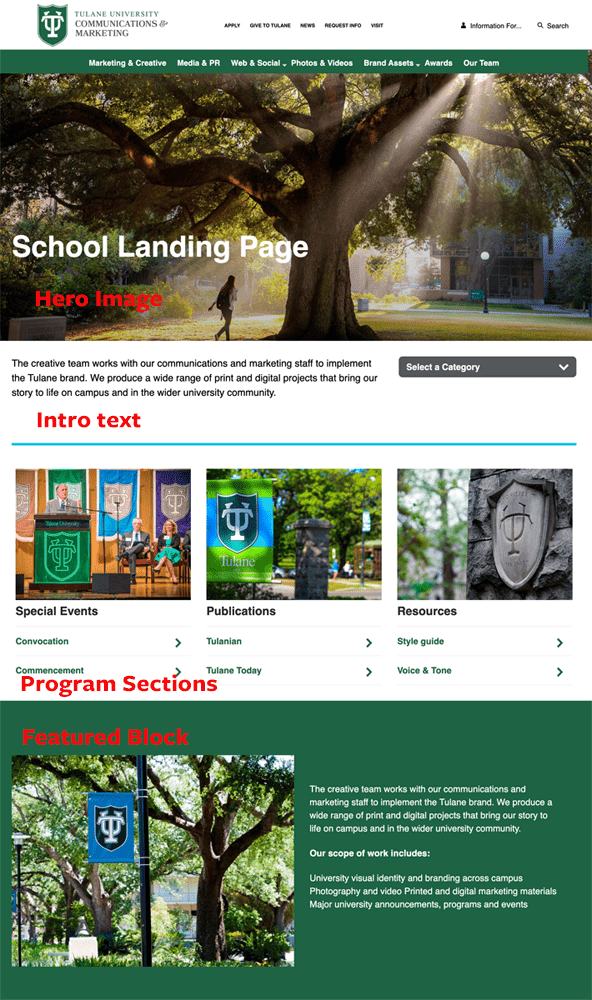
Full Width Templates do not have a large hero at the top. Instead there is an intro text section with square tiles below. You can include as many tiles as you want. Each tile consists of a 800x600 photo, a title, link and an optional short description.
Use an Image Content Grid block on an article page create a similar section of content on an Article page.
*Note: Sidebars are not available on Full Width Templates
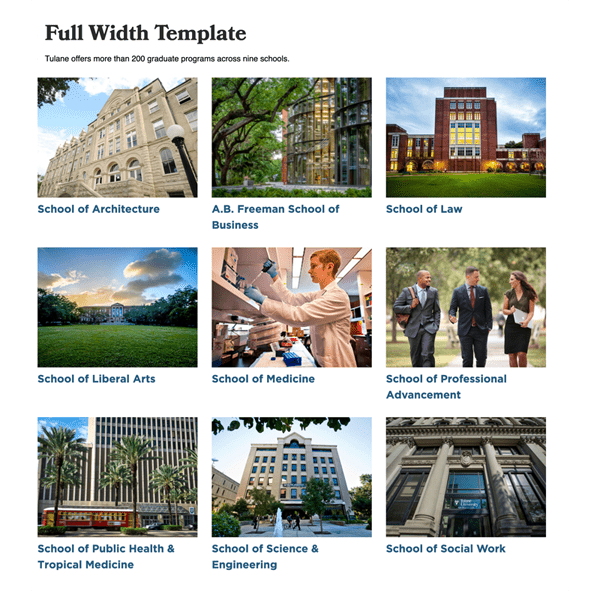
Please see the updated documentation for creating webforms on Tulane Drupal sites.
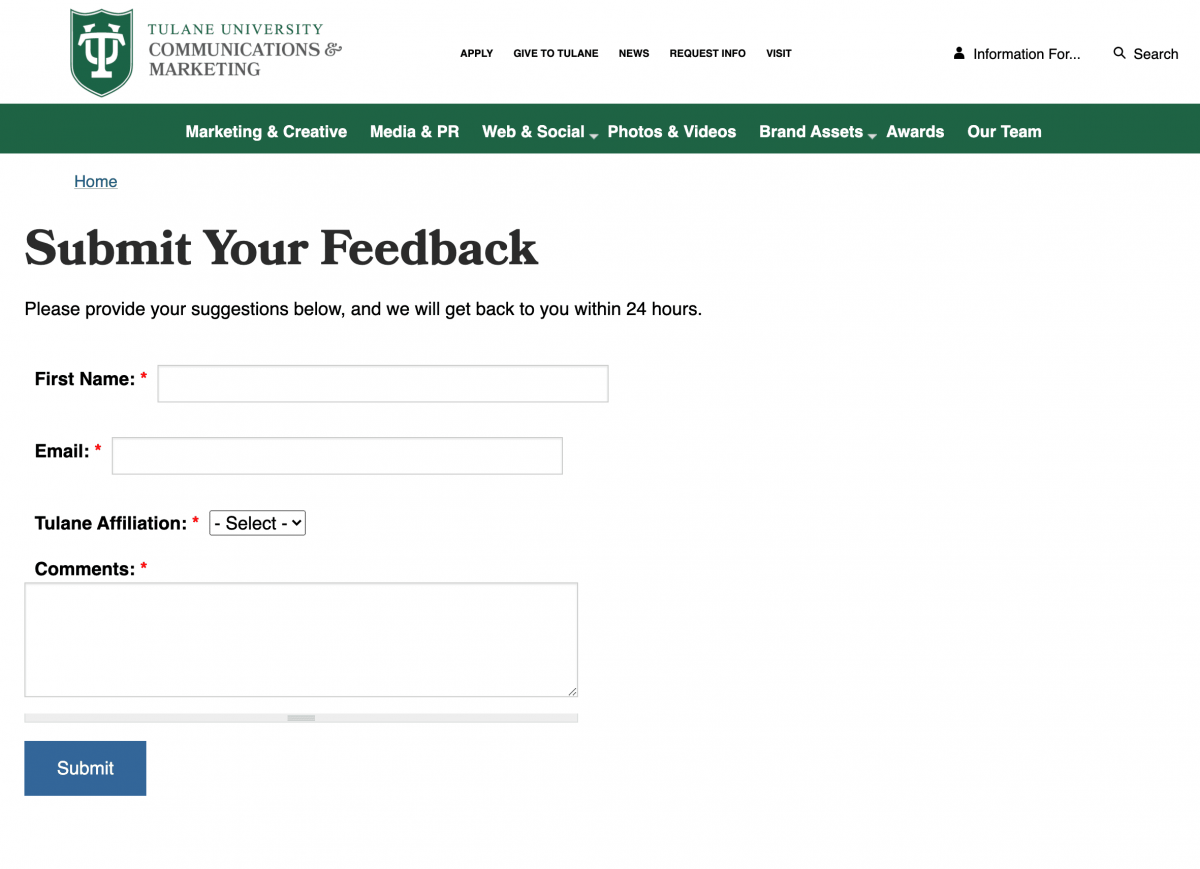
News SPIFS, or “Special Interest Features,” showcase summary content on the home page. Each SPIF has a photo, a blurb and then link to a page or article.
You must create both the article or page AND the News SPIF, and then feature it on the home page. News SPIFS must be created and edited outside the home page itself.
Templates are pre-coded widgets that can be used on a Universal page. In most cases, using a custom block on an Article page is the preferred option for functionality that was previously managed through templates.