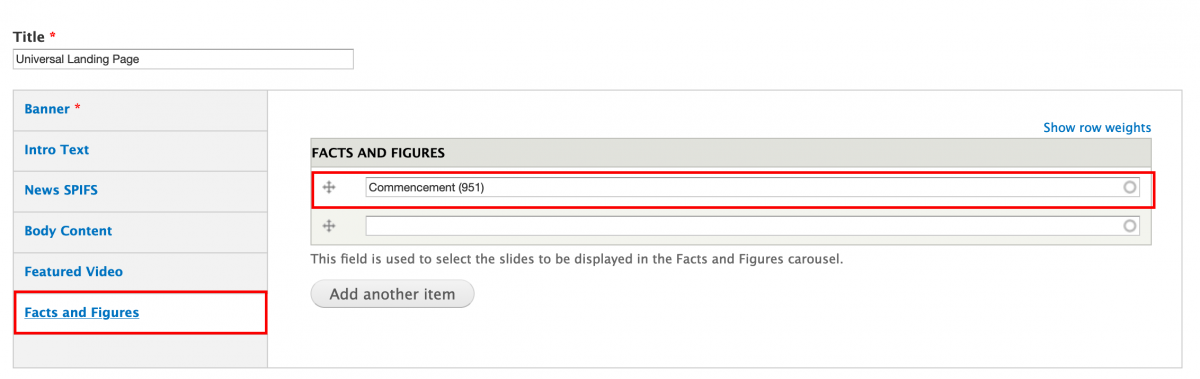You can have up to ten Facts and Figures in rotation at any given time. These items must be edited outside of the Universal Landing page.
- Click Manage on the top black nav menu
- Click Content on the white sub-nav menu
- Click +Add Content at the top
- Click Facts & Figures
- All 4 fields are required: Title, Image, Icon and Body
*Image must be 1920 x 1080
A collection of pre-sized 1920x1080 images is available here.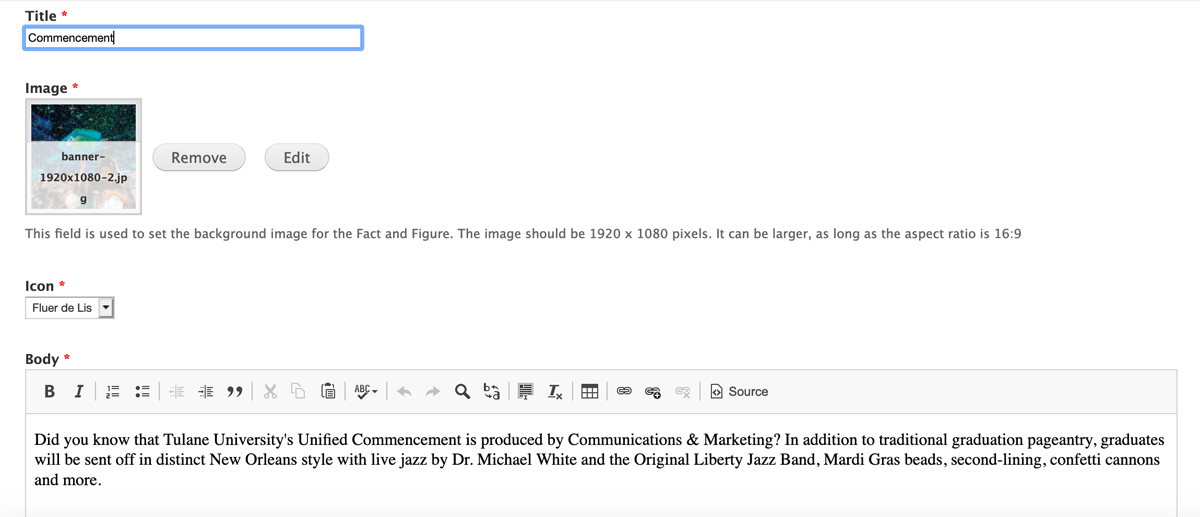
- Click Save button
Adding a Fact & Figure to your landing page:
- Search for your landing page and click edit next to the page.
- Click on the Facts & Figures section in the left sidebar
- Begin typing in the title of the Fact & Figure you created
- Repeat these steps for each additional Fact & Figure